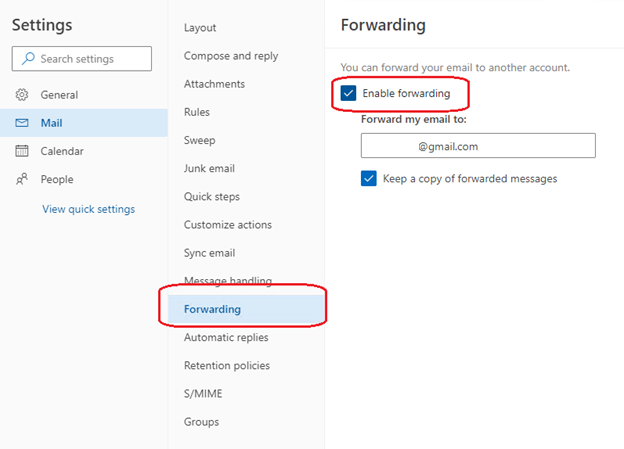Disable Email Forwarding
How to stop campus emails from forwarding to your personal email address
Log into your campus email (outlook.com) and click on the settings icon at the top right, then click on the "View all Outlook Settings near the bottom:
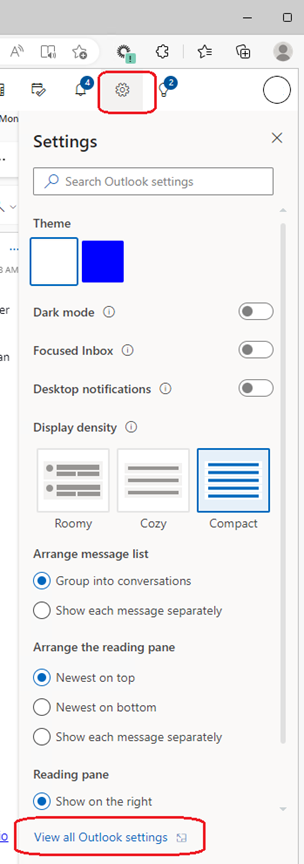
Next, click on the forwarding section and Uncheck the "Enable fowarding" checkbox: